
Table of Contents
If you are about to run your first Google Ads campaign, you’re probably asking yourself — what should my budget be? Figuring out how much to allocate for your Google Ads campaign might seem daunting, especially if you’re a small business owner or a startup, but the good news is: you don’t need a big budget to achieve good results with Google Ads. You simply need a plan.
In this blog, we will explain everything from the factors that will impact your budget, to how to calculate your base spend and how to scale from there. Whether you are in eCommerce, services, or even retail, this blog will provide you with some insights in establishing a budget for your specific goals.
Why Budgeting Is Important in Google Ads

Google Ads works on a Pay-Per-Click (PPC) basis, which means you only pay when someone clicks on your ad. That’s very powerful, because you are paying for action and not for eyeballs. But if you don’t set a budget, you run the risk of quickly ramping up your daily ad spend without any real results.
By establishing a budget upfront, you will be able to manage your ad spend, experiment with different states, and learn from the data that Google Ads provides you. Plus, you will avoid wasting money targeting the wrong keywords or audiences. Ultimately, ad spend success has more to do with being smart with your money, than just how much you’re willing to spend.
Factors That Affect Your Google Ads Budget
1. Your Business Goals
Your budget should be aligned with the goal of your campaign. Do you want to drive 100 leads a month? If your average cost per lead is ₹100, your budget will need to be ₹10,000.
2. Industry Competition
Although some industries can be competitive with the cost of running ads, it might be in the area of CPC.
For example, insurance or legal tend to have CPCs that exceed ₹100, while categories like fashion or home décor may be more in the range of ₹10 – ₹50.
3. Target Location
Additionally, advertising in a local city will cost you much less than advertising to the nation. More people = more impressions = more budget needed.
4. Keyword Selection
Usually, broad keywords are higher in CPC than lower volume, more specific, intent-based keywords. Choose those specific, intent-based keywords that have lower CPC and increased chances to convert.
Although these aspects might feel a bit technical, it is relatively simple to manage with tools like Google Keyword Planner that provide keywords with volume and average CPC.
Types of Budgets in Google Ads
There are two types of budgets in Google Ads: the daily budget and the monthly spend plan.
A daily budget is the maximum amount you’re willing to spend per day on a campaign. Google may spend a little more or a little less than the daily budget on any given day, but Google will balance your costs across the month.
If you’re planning long-term, you can multiply your daily budget by 30.4 (the average number of days in a month), to establish a monthly spend target. This helps you determine an overall marketing budget for advertising.
Example:
If your daily budget is ₹500, you’re targeting about ₹15,200 for the month.
How to Calculate Your First Google Ads Budget
Step One: Set Your Goal
Decide on the desired outcome of your campaign: clicks, leads, or sales.
For this example, let’s say you want to get 50 leads in a given month.
Step Two: Know Your Conversion Rate
If your landing page converts at 10% of visitors, you would need to get 500 clicks to get 50 leads.
Step Three: Estimate Your CPC
Once again using Google Keyword Planner, identify the average CPC for your keywords.
If the CPC is ₹20, your budget should estimate at ₹10,000 (500 clicks × ₹20).
Step Four: Start with a Test Budget
Don’t go straight to spending. Start low: ₹5,000–₹10,000 in the first 1–2 weeks, and leverage the data to optimise.
Where to Spend Your Google Ads Budget First

Once you know your total budget, the next step is to distribute it efficiently across campaigns. All ads are not equal, so how you split your budget can affect performance.
You may want to allocate some to your branded keywords (your company name, product names) which usually have a lower CPC and higher intent. Non-branded keywords will prospect new potential customers but may require more testing.
If you have multiple products or services, you can allocate the most budget to your high margin or best-selling products or create a separate campaign to promote new arrivals or limited time offers.
Example split:
- 40% to best-sellers
- 30% to new launches
- 30% for testing new keywords or ad creatives
Tools to Help You Plan Your Budget
- Google’s Keyword Planner tells you keyword costs and volumes.
- Google Ads’ Performance Planner allows you to simulate outcomes based on levels of spend.
- Google Analytics also allows you to see what keywords and campaigns led to conversions.
Common Budgeting Mistakes to Avoid
First-time advertisers often fall prey to preventable traps when deciding on their first Google Ads budgets.
One of the worst mistakes is spending too much money too early. If you do not have a test and the data to back it up, it’s easy to lose good money on keywords or audiences that do not convert. Another common mistake is not being mobile optimized. Since more than half of the searches on Google are performed on phones, the ads and landing pages need to be mobile responsive.
Many first-time advertisers also run too many campaigns at once. It is best to try one, or maybe two, focused campaigns, measure your results and then expand from there.
Another mistake to avoid is sending ads clicks to their website homepage instead of a dedicated landing page. It is important to always direct ad clicks to a page that correlates with the ad copy and copy they may have clicked on.
When and How to Adjust Your Budget
Your initial budget for Google Ads is not set in stone. You should consistently monitor your success and optimize as you learn what works best.
If a campaign is converting well and costs are low, increase your budget. If a campaign is under-performing, decrease your budget or even pause it while you figure it out.
It is also a good idea to temporarily increase your budget around special events, holiday seasons, and product launches. A well-placed budget increase during a high-intent period will yield the greatest return.
Check your campaign data at least once per week:
- Clicks
- Cost per conversion
- ROI
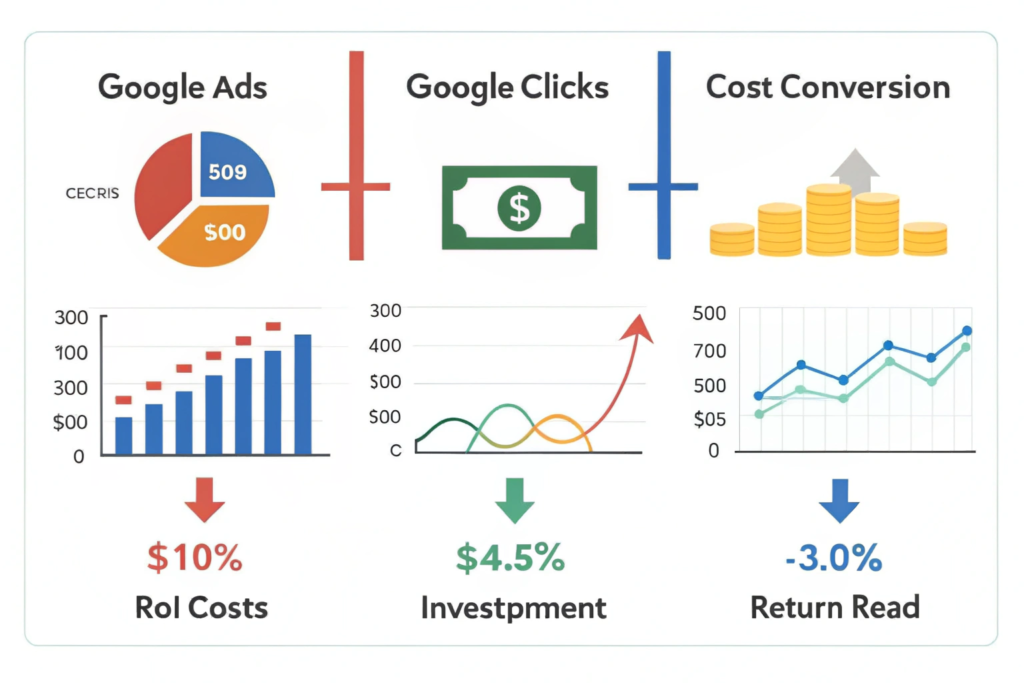
Conclusion
When creating your first Google Ads campaign, setting a budget isn’t about how much you can afford to spend, it’s about how effectively you spend your dollars. When you understand your objectives, incorporate some keyword research, and start with a test budget, you can evaluate what works before spending more.
Don’t overthink the process. Have a reasonable daily budget in mind, measure your performance and make adjustments as you become more comfortable with the platform. Google Ads is a fantastic platform, and, like other marketing platforms it rewards patience and strategy over maximizing dollars spent.
Start Your Google Ads Journey with Badiya Brand
At Badiya Brand, we are here to assist your business in launching smart, data-driven Google Ads campaigns. We take charge of everything, including identifying the right budget, developing ads that convert, and optimizing landing pages.
